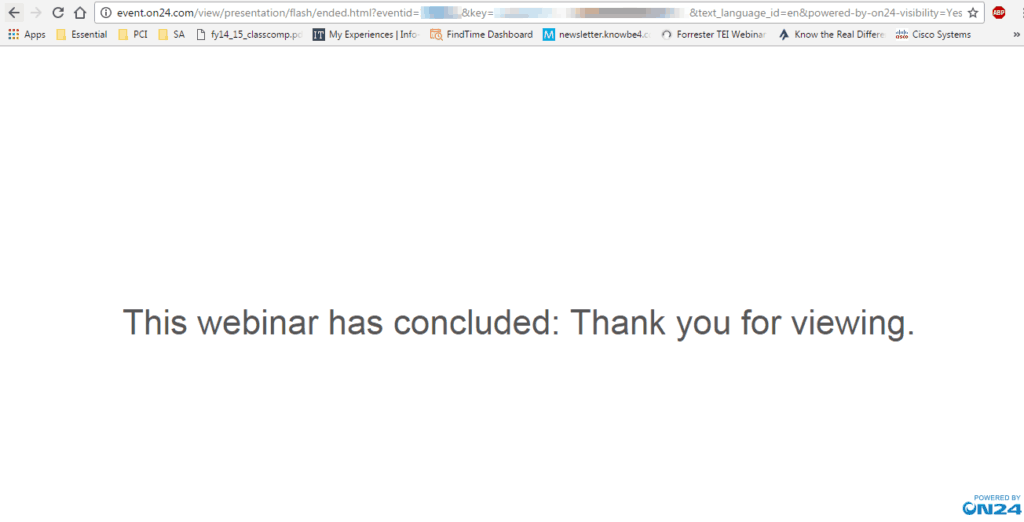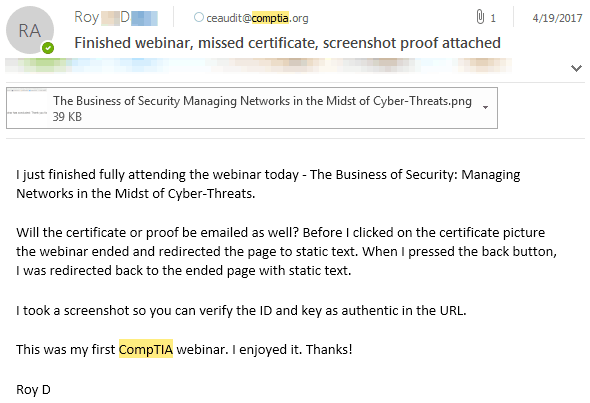Attending live CompTIA webinars are fun. You have knowledgeable professionals sharing timely industry information.
However, one thing that is not so fun is the deliver system they use.
The tech is a bit wonky so this post exists to answer some basic questions about attending a live CompTIA webinar and what to do when you don’t get your certificate of completion.
As you’ve seen from reading CompTIA’s activity combination renewal options, you will need to get documentation from nearly everything you do for the CEUs to count, including attending CompTIA’s live webinars.
If you join a webinar at the beginning and stay until the end, the certificate of completion will unlock for you. If you don’t download it before they close the webinar, you’ll see a thank you screen that looks like this:
You hit the back button and it still redirects to this screen.
You go back to your webinar registration email and click the webinar link and it still redirects to this thank you screen.
You’re starting to ask questions like: “Oh no, am I going to have to watch this whole thing again? How will I even do that, none of the links are working?”
Then you ask their support and they don’t answer.
Not All Is Lost
If you don’t download your certificate of completion before the webinar closes, you can log back in using your same credentials the next day. CompTIA says you can do this 30-60 minutes after the live webinar end time but I’ve never seen it ready that fast. The PDF will be in the window available for download as long as you were in the webinar for a minimum of 60 minutes.
Although you can just sit in the webinar room to accumulate minutes, I do encourage you to watch the on-demand webinar to catch up on what you missed. You can also download the slides they used.
Furthermore, if you need more CEUs and you have not maxed out your webinar allotment (6 to 20 depending on certification level), you can take a look around CompTIA’s webinars on-demand page. There’s more good stuff waiting for you.
One Last Tip
You can increase the size of the media player to a larger view, including full screen by grabbing the corner of the player.
Let me know how your live webinar or on-demand webinar experience with CompTIA webinars has been.