After seeing a few emails on the CompTIA Project+ PK1-005 beta exam and Brian Callahan’s experience with the Project+ beta exam, I decided to take the plunge.
It was a snap decision that gave me a week to prepare. I took the exam this morning, the last day to take the beta exam. Update 10/13/22: I passed! More updated info is at the bottom of the post.

Table of Contents
CompTIA Project+ PK1-005 Beta Exam Details
- Exam Name: CompTIA Project+ Certification Beta Exam
- Exam Code: PK1-005
- Length of Exam: 90 minutes
- Number of Questions: Maximum of 95 questions
- Type of Questions: Multiple choice
- Launch Date: 01/25/22
- Retirement Date: 4/5/22
- Exam Price: $50
- Availability: Global
- Language: English only
- Exam Objectives: Download Exam Objectives Now
The estimated exam release date is October 2022. Due to beta exam scoring processes, participants will not know if they passed/earned the certification until that time.
Study Experience
I am not a project manager, and there are no official study materials for this beta exam. So, I did the next best thing, downloaded the exam objectives, and found a course that could potentially fit the bill within a week.
- The Project+ PK0-005 objectives list from CompTIA.
- CompTIA Project+ Exam Prep on Udemy, on sale for $13.
The Udemy course hasn’t been updated in years and is behind a couple of exam versions, but that’s ok.
I went through the whole course at 1.5x speed and finished it within the week. I completed the quizzes from each section but did not attempt the practice exams.
The instructor was knowledgeable and used great examples.
I did not spend time running through other materials. What surprised me as I went through the project management topics is that I saw a lot of what I learned in grad school, the CISSP exam, and my own IT and cybersecurity experience.
Exam Experience
I signed up to take the exam at home since my home office easily meets OnVUE’s requirements. The proctoring process went well enough, but I’m unsure if I will take another remote test.
The exam had roughly 115 questions, and I finished in about an hour. I tried to keep a project manager hat on during the whole exam and answer from that perspective. One of the more difficult tasks came with remembering the exact order of documentation (inputs vs. outputs).
A small handful of scrum and Agile questions gave me pause. I should probably know more about these topics, but I just haven’t had a need to learn them in depth yet.
Conclusion
I took this Project+ beta exam for fun since there wasn’t much to lose. I got a chance to learn a little more about project management and a chance to be certified for $63 total (the public beta for $50 and the $13 Udemy course).
Even if I fail the exam, I lose a week of study time and $63. Not too bad.
So, did I pass? I’m not sure. I felt good enough, but the outcome could go either way. The beta exams do not display a score at the end, so I’ll have to wait until October.
I liked the content of Project+. I think it could be a helpful exam for entry level project managers, business folks, and those in IT who want to step up their game.
Updates
10/13/22
I heard rumblings on social media that people started to find out they had passed the beta exam. So I checked on Certmetrics and found out I passed! All I had to do was confirm my information to get the packet sent.
10/27/22
I received my packet. Woohoo! It was official before, but now it feels more real.
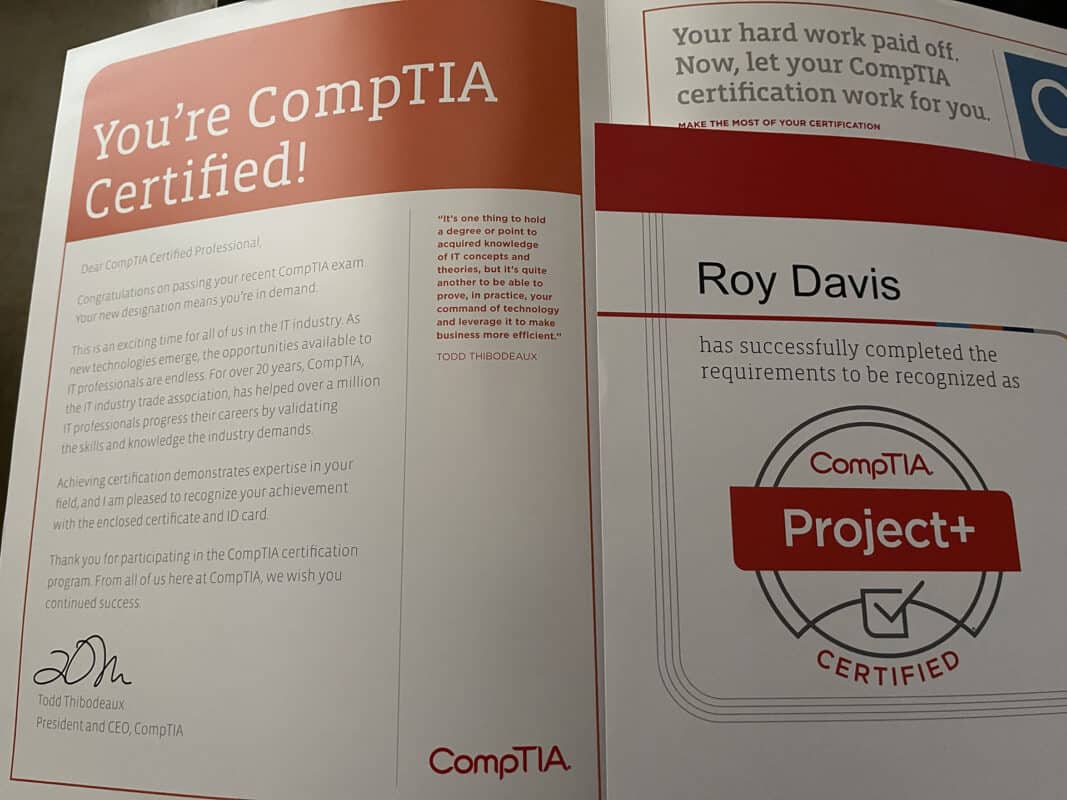
I noticed that my digital badge hadn’t been awarded yet. Previous passes were awarded quickly, so I opened a ticket and asked for CompTIA support. They quickly replied with:
Good Morning Roy,
Congratulations on becoming CompTIA Project+ certified! The beta results weren’t supposed to be released until November 8, 2022, when the new CompTIA Project+ exam objectives are launched which is why you do not see your badge in your Credly account. The badge will be available to download on November 8, 2022.
There we go. Normally, digital badge issues are fast, but since this was a beta exam, there are other processes that need to be completed first. I’ll wait until after November to check it out.
12/27/22
I had completely forgotten about this. I didn’t get a notification about this, so I logged into Certmetrics and then Credly. Shortly after that, I received an automatic email to check out my profile. I have auto-accept enabled for CompTIA, so there was nothing more to do on my part. I logged in, and sure enough, it went through.
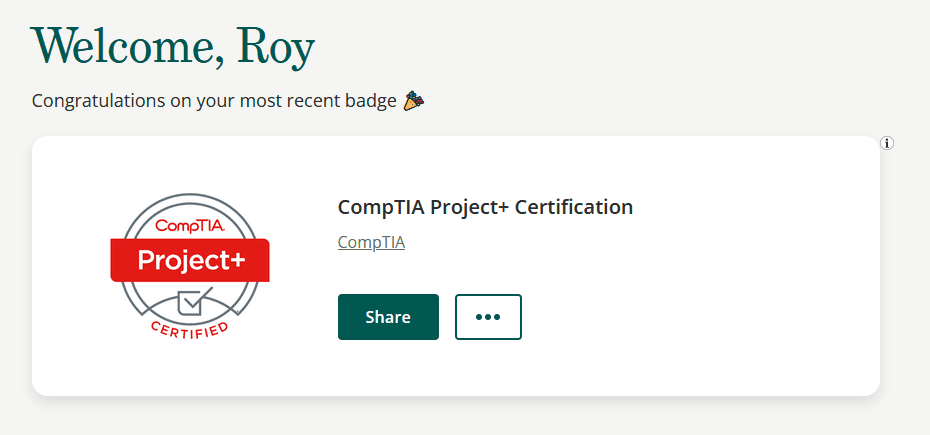
That was fun. Overall, this was a good experience, and I am happy to have passed. I wish you the best of luck if you wish to go this route. If you want to move up in your role, learning business practices and project management skills should be at the top of your list. Get to it.







