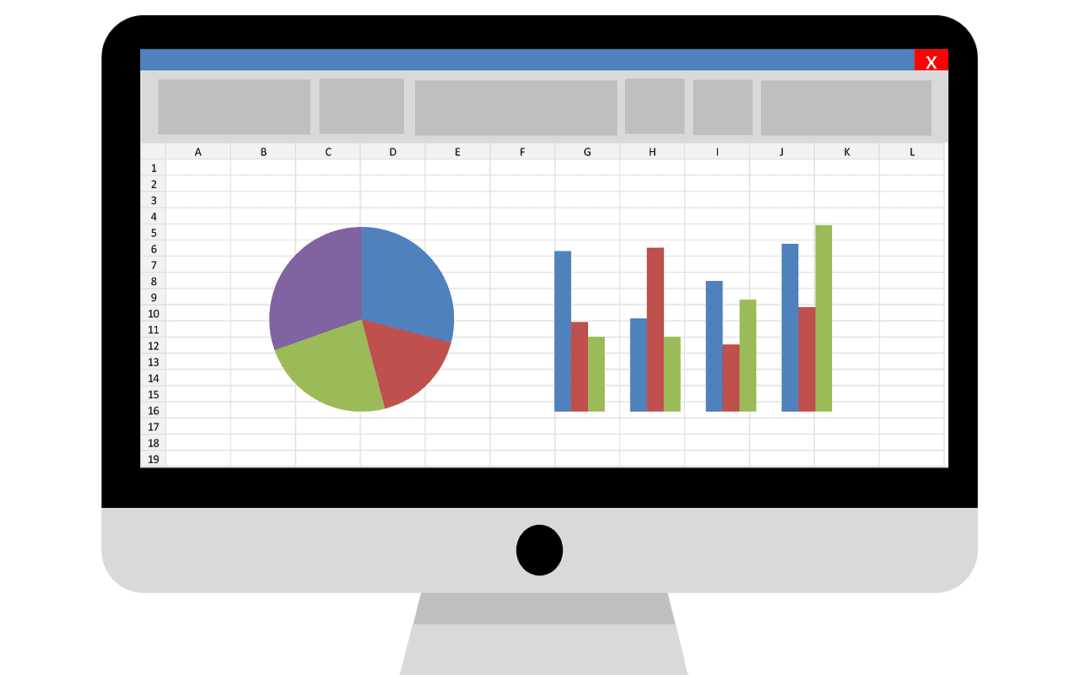Before we jump into Excel content, it’s important to nail down some basic Excel terms so we’re all on the same page.
After working in IT for many years, I got a chance to help a wide variety of people. You’d be surprised how many people get basic terms wrong.
This post isn’t meant to shame anyone. Actually, it’s quite the contrary. Clear communication helps build relationships!
Table of Contents
Let’s get cozy with basic Excel terms:
File
- Workbook: A workbook is the Excel file (.xlsx). Open Excel or create a new file. The default name is Book1. A workbook holds worksheets.
- Worksheet: Worksheets are sometimes called spreadsheets. These refer to the individual sheets in a workbook. The default name of your first worksheet is Sheet1.
Office Features
- Tab or Ribbon: Tabs or ribbons are a collection of groups of commands. These are essentially menu items to help work through your spreadsheet. The default ribbons for Excel 2016 include Home, Insert, Page Layout, Formulas, Data, Review, and View.
- Group: Groups are collections of commands under a specific ribbon. An example group is Font which contains customizable font options such as font face, size, style, etc.
- Command: Commands are individual blocks within a group that perform a specific role. For example, the Insert Function Command under the Formulas Ribbon will open the Insert Function Dialog Box.
Data
- Column: Try to think of columns as vertical pillars. Columns are assigned capital letters to help distinguish from rows.
- Row: Think of rows as shelves. Take a look at bookshelf and you’ll see the individual shelves run horizontally. This is similar to rows. Rows are assigned numbers to help distinguish from columns.
- Cell: Cells are the basic rectangular blocks in the middle of your spreadsheet. They are assigned an address, which is where a column and a row intersect (example A1). A cell address is also called a cell reference.
- Formula: Formulas are calculations based on data, either from its original cell or other cells. Formulas include mathematical operators ( +, -, *, /) and can also include functions. Formulas can be as simple or as complex as you need them to be. The default view of a formula is the result.
- Function: Functions are predefined formulas. You are able to mix many functions and operators in a single formula.
What Do You Think?
That does it for basic Excel terms. Let me know in the comments below if you have an interesting story about any possible confusion you’ve had with someone. Have a great day!