Audible has become my favorite way to consume books. Unfortunately, it isn’t always seamless across all apps so this post is about Audible Windows 10 errors and what to do about them. Namely, the failed to import into iTunes error and “activation” errors.
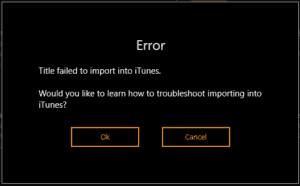
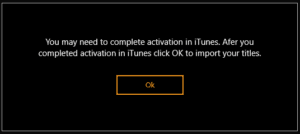
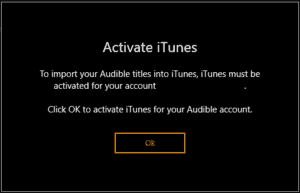
I use the app pretty much everywhere I can, including Windows 10. The desktop app usually works but there have been a few frustrating moments and Audible’s support article isn’t exactly helpful in this regard.
Reinstalling iTunes doesn’t usually help and adding files to the library (namely the .aax files) doesn’t add the book to the audiobooks section in iTunes.
Yes, consistency matters.
Table of Contents
Prerequisite
First thing you’ll want to do is make sure your download settings are how you want them. Go to Settings > Downloads.
Check to make sure that Automatically Import Downloaded Titles into iTunes is on.
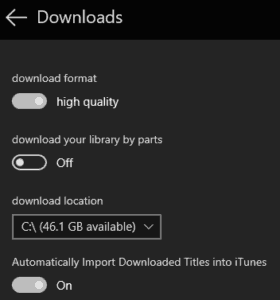
Making Sure Audible Devices Are Authorized
Next up, make sure Audible and your desktop computer is authorized in iTunes.
You can do this by going to Account > Authorizations in iTunes.
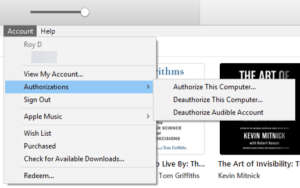
If they’re both authorized, you may need to deauthorize them. Then when you reauthorize them, go ahead and log into your Audible account.
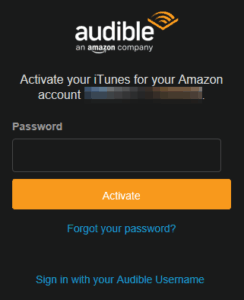
Still Experiencing Errors?
If you still experience errors after reauthorizing your device, It may be a file type issue. One way to check is to select the Import into iTunes selection on your book to see if it will finally go to iTunes.
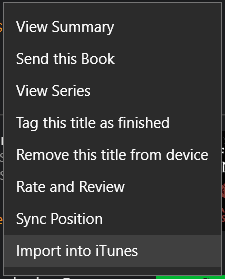
Audible has changed file structures before (not necessarily type) so you’ll have to redownload the title again.
Delete the file (downloaded book) from the device through Audible by clicking on the 3 horizontal dots in within the book box.
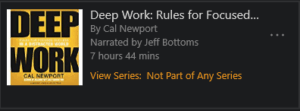
Next, you’ll want to select the Remove this title from device option.
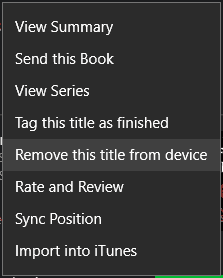
Then click the title to redownload it.
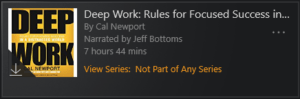
When it finishes it will automatically and correctly import into iTunes. This is of course assuming you followed the prerequisite part of this guide.
Conclusion
The 2 biggest errors you’ll come across when syncing your Audible library will be authorization issues and file type issues. The authorization issues could be expired tokens or password changes that you may have done since you authorized the pair. The file type issues could be caused by Audible updating the file structure.
Although the fixes are inconvenient, they don’t take long, especially compared to what that support article will have you do.
If you’ve fixed an Audible issue, let me know down in the comments below. What was the issue and how did you fix it?







