You go to your Package Center and your packages don’t load at all. The error is Connection failed. Please check your network and time settings.
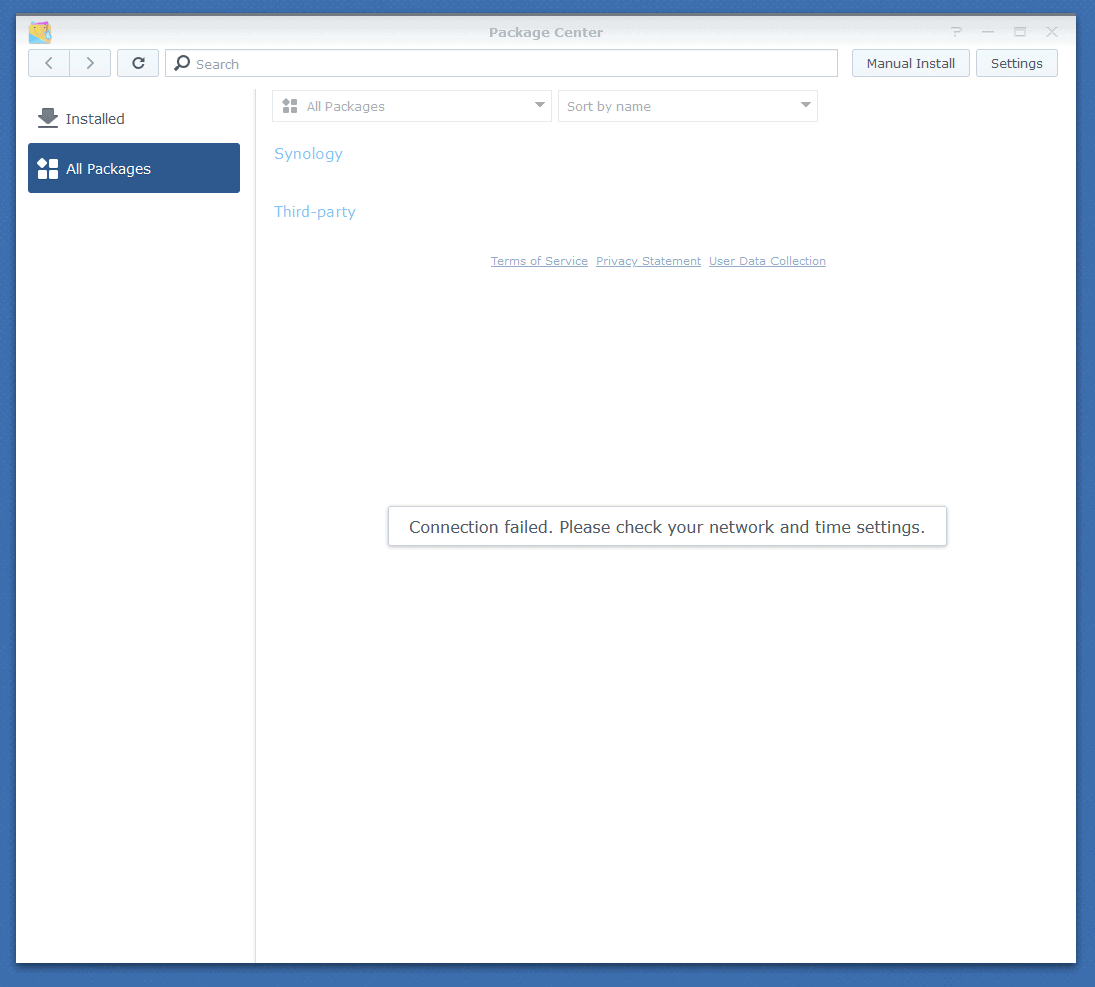
The problem is the URLs required by the Package Center can’t be resolved.
There are a few issues that can cause this. They include the following:
Table of Contents
Synology’s Package Center Is Down
Before you do a bunch of troubleshooting, make sure the Synology service is available. Do you get a 404 or other errors? Is it down for everyone or just you?
Besides checking with their support, you can check the Synology Server Status page or go to the Synology Incident History page.
Your Time Setting Is Inaccurate
While in DSM, go to Control Panel > Regional Options > Time, tick Synchronize with NTP server. Select an NTP server and click Update Now to make sure the time shown on your Synology NAS is correct.
IPv6 Is Disabled
While in DSM, go to Control Panel > Network > Network Interface > Select your interface > edit > IPv6, change the setting from “Auto” to “Disable.”
If you don’t want to disable IPv6 in DSM, go to your router and make sure IPv6 is enabled. This was the issue for me!
Conclusion
Besides the occasional downtime, the problem is most likely with your network configuration. You may need to play with DHCP or MTUs.
If you run an IPS or a Firewall, be sure to check if you are blocking Synology domains, especially connections to Taiwan!
If the problem wasn’t one of the 3 issues above, let me know in the comments below what the problem was and how you fixed it!

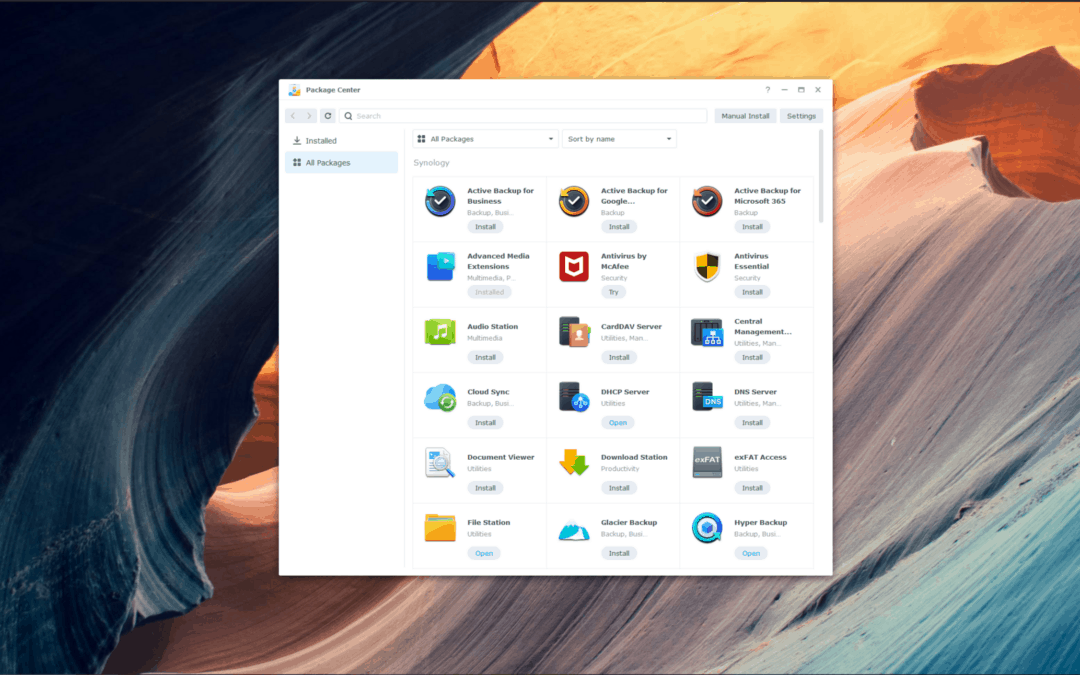






nice page.. I had this issue, but the fix was different, I had to update to the latest DSM manually from the download center: https://synology.com/support/download
This is a good point. When the normal process doesn’t work, go for the manual option. Thanks for commenting.
I have already tried all of the above, when i connect to the NAS via ssh i can ping google and synology domains but package center still fails to download
Hey Haris, first make sure DSM is fully up to date. Then, assuming the network connections are good and all the above fails for you, the next thing I would try is to manually update where possible. Sometimes you can download new versions of DSM and the software packages after a few tries, but then try to manually download from the Download Center and install.
If nothing else works, I would recommend checking out the Synology Community or contact Synology Support directly.
I am using Windows 10 Pro Version 21H1 OS build 19043.1645 (the latest version my hardware will support) and the instructions above for time and IPv6 do not match what I see on my version of Control Panel.
Hi David, thanks for reaching out. The details for the first 3 headings: package center, time setting, and IPv6 all refer to Synology DSM control panel settings and not Windows settings. I have updated the post to make this more clear. Thanks!