I ran into an issue on my Windows 7 box where the Windows system rating does not finish. This is part of the Windows Experience Index.
Everything would start fine and the tests would start and run through. However, when the scores would calculate it would suddenly stop and produce the error: The Windows Experience Index for your system could not be computed. Here’s what the error actually looks like:
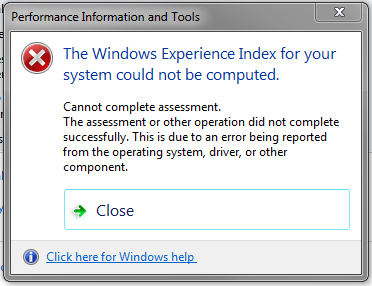
If you see this error, try this list sequentially:
- Close programs that analyze you PC configuration – 3DMark, Dxtory, Fraps, Hardware Monitor, AI Suite, etc.
- Update your drivers.
- Run Windows Update.
- Go to
C:\Windows\Performance\WinSAT\DataStoreand delete your performance history (the XML files). - Update your bios.
The 4th option is what finally fixed it for me. If you are still having issues and skipped over the update steps because you are already running the latest versions of everything then at least re-install your graphics drivers. You may wish to re-flash your bios as well.
Recap on What the Windows Experience Index Is
The overall Windows Experience Index, or WEI, is simply the lowest score out of the top 5 subscores.
Each subscore is calculated by a set of rules and a suite of system assessment tests. These 5 areas in Windows 7 are the same areas found in Windows Vista.
The 5 scoring areas are:
- Processor (CPU)
- Memory (RAM)
- Graphics (general desktop work)
- Gaming graphics (typically 3D)
- Primary hard disk
The highest score in Windows 7 is a 7.9. The highest score in Windows Vista is a 5.9. The tool is “unsupported in Windows 8.
That’s it for the Windows system rating does not finish error. Let me know which one worked for you or if you found another solution.







