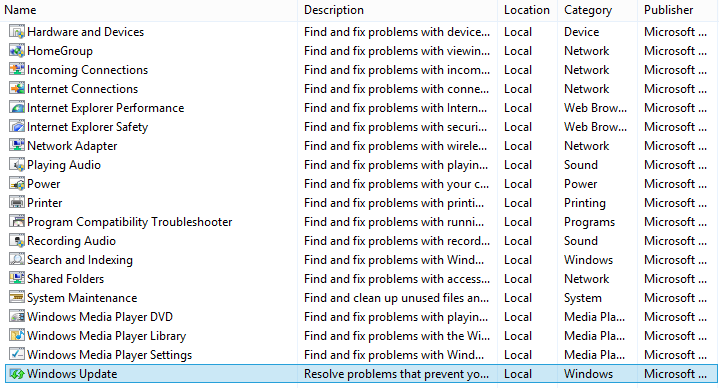If your Windows 8 updates do not download, I’ve got something for you. If you experience weird Windows 8 Update errors or you simply get stuck on updating at 0% then try this:
- Bring up the Search Charm by moving your mouse to either corner of the right side of the monitor
- Alternatively, you can press
Windows key + Won the keyboard
- Alternatively, you can press
- Search for
troubleshooting - On the left side of the panel, select View all
- Click Windows Update
- Follow the instructions
Other things to try if the troubleshooter doesn’t work:
- Go to services.msc and make sure Windows Updates starts automatically instead on manually
- Scan your hard drive for errors and run a disk defrag