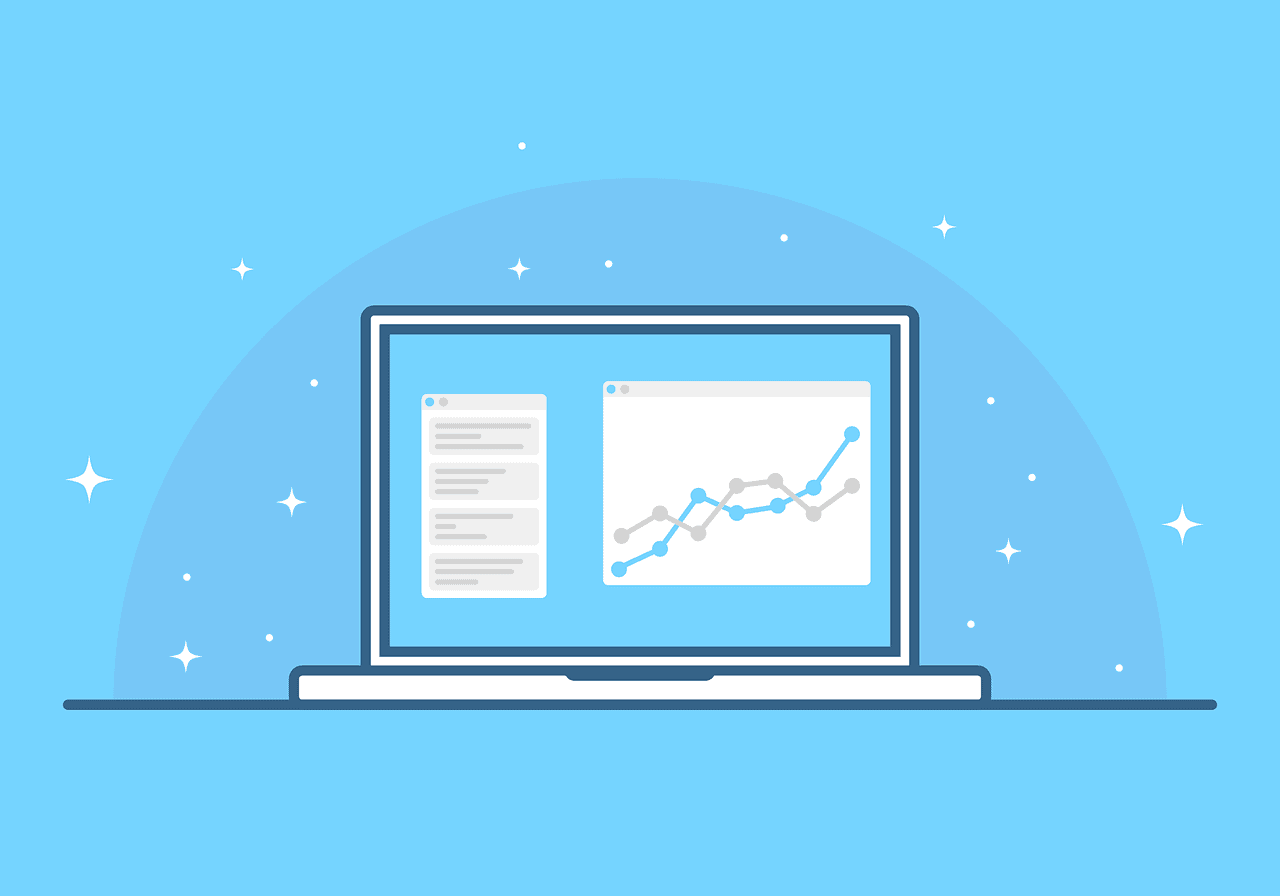On page SEO is important for your content but don’t forget to do it consistently across your website. This post has a few website SEO tips and general site-wide optimizations to consider.
Table of Contents
On Page SEO Reminders
We won’t go into too much detail here as We’ve covered on page SEO before, but here’s an overview.
- Title and other Attributes: Make sure
<title>elements andALTattributes are descriptive and accurate. - Description: A page’s description meta tag gives Google and other search engines a summary of what the page is about.
- URL: Use keywords to create descriptive, human‐friendly URLS. For URLs that point to documents or similar content, use 301 redirects or the
rel="canonical"(preferred) attribute to address duplicate content. - Images: Provide alt text for images so the search engines have an indication of visual content. This is automatically done in WordPress if you fill out the details after you upload media.
- Audio and Video: Provide a transcript for video and audio content if the words and phrases used are meant to be indexed by the engines.
General Website SEO Tips
The name of the game is consistency. Do your on-page SEO on a big scale, and be sure to do the overall SEO setup if you haven’t already.
Make Your Website Mobile Friendly
If you haven’t already, ensure your website loads quickly and correctly on mobile devices. More than 50% of visitors use their phones for quick searches.
Make a Seamless Experience
Create a site with a clear hierarchy and text links. At least one static link should connect every public page.
On your homepage, it’s ok to provide your recent posts. Be sure to break up content and provide a guided experience for readers who need relevant content.
Content Consistency
Make sure you use heading tags in all pieces of content. This not only separates content but also shows a consistent hierarchy of information. There are six sizes of heading tags, beginning with H1, the most important, and ending with H6, the least important.
Use headings sparingly across the page though as too many headings or at the very least too many variations of headings can confuse readers.
Anchor text is supposed to make it easy to convey the content linked.
Online Forms
Search engines aren’t too good at gathering information from online forms. Any content contained behind them may remain hidden.
Duplicate Content (Pages)
Websites using CMS often create duplicate versions of the same page; this is a major problem for search engines looking for completely original content.
Blocking Crawlers
Errors in the robots.txt file, the file tells search engines whether they can access, or other settings may impede your website’s crawling capabilities and thus block search engines entirely.
In WordPress, make sure Settings > Reading is unchecked in discouraging search engines. Also check your plugins, like Yoast SEO to make sure you’re allowing indexing and crawling.
Restrict crawling where it’s not needed with robots.txt by updating or placing one in the root directory of your site. You can also do this with plugins like Yoast SEO. One setting to enable would be to disable certain archive pages or author pages so you don’t get duplicate content penalties.
Search Boxes
Supplement search boxes with navigation and crawlable links. Focus on usability here and help your reader find what they’re looking for.
Avoid Bad Tech
Remove aging rich content technologies like Flash or Java. Flash will finally be dead in 2020 and you don’t’ need to run Java applets within your web pages. Note that Java and Javascript are 2 different technologies. Javascript gets a thumbs up if you need it and don’t overdo it.
Verify Indexability
Verify pages, especially important content pieces, can be indexed.
If you don’t know if something is visible and indexable, use Google Search Console or a browser addon like MozBar: view elements of your content that are visible and indexable to the engines.
Navigation
Ensure convenience by providing breadcrumb lists, and a row of internal links at the top and/or bottom of the page that allows visitors to quickly navigate back to a previous section of the root page.
Use mostly text links and buttons for navigation where possible. Sometimes drop‐down menus, depending on how their coded, and mega menus can be more difficult for search engines to crawl.
Sitemaps
Depending on your needs, you may need to prepare 2 sitemaps. One for users and one for search engines. Most of you will not need to worry about it. If you do prepare a sitemap for users, this can be an HTML version you can place on a 404 page or search result if there are no results.
An XML Sitemap can be created with plugins and can be submitted to Google’s Search Console (formerly Webmaster Tools), which gives Google a hand in discovering your content. XML sitemaps can be submitted to other search engines as well.
An image sitemap file can provide Google with more information about the images found on your site. Most of you will not need to do this. This can automatically be included in your other XML sitemap file or have its own file. The own file structure is similar to the XML sitemap file for your web pages.
404 Errors
Your theme will have a 404 page by default. It would be good to create a custom 404 page or at the very least customize the one you have. Google Search Console has the ability to find the sources of URLs causing “not found” errors.