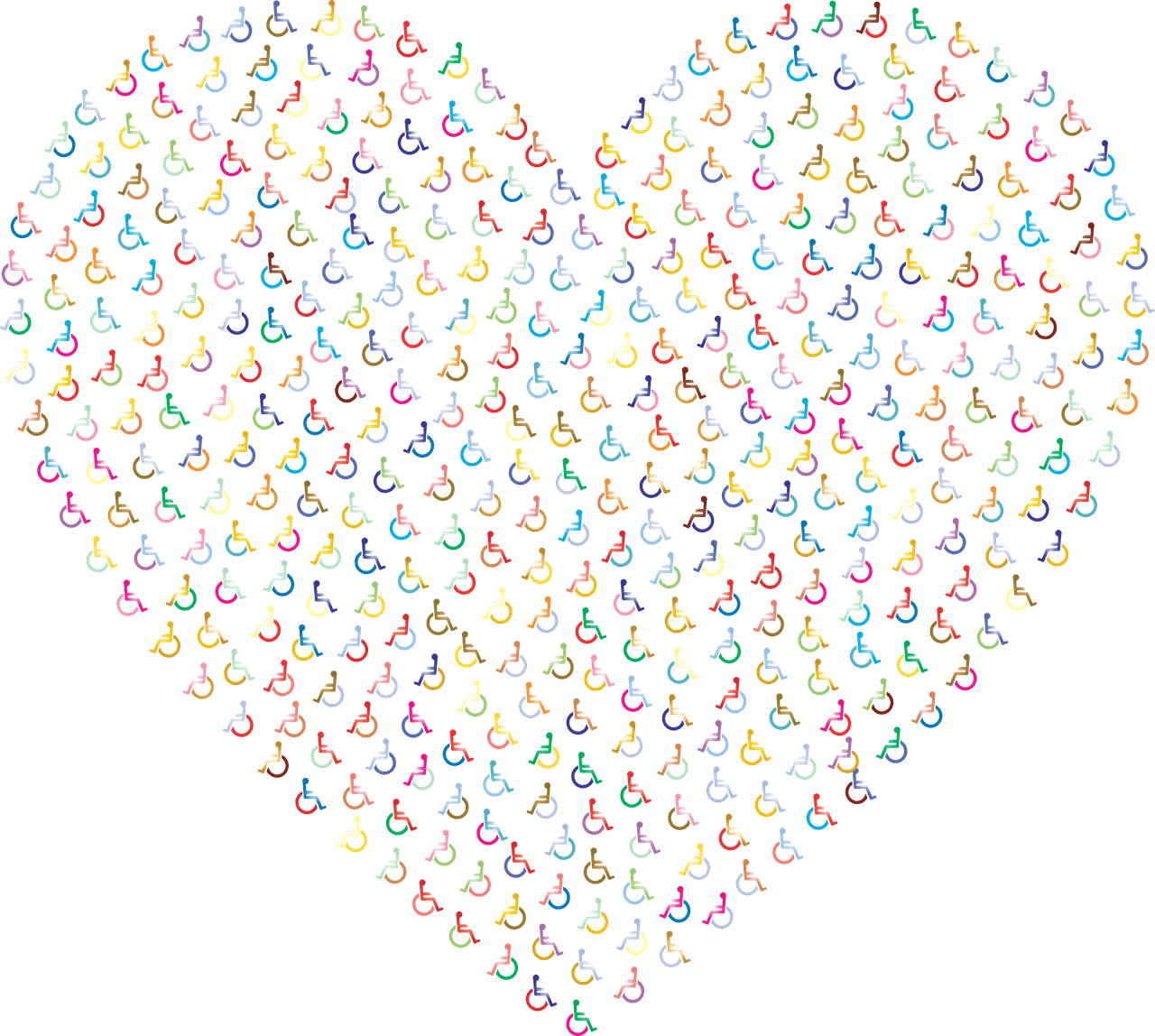Let’s review some much needed web accessibility requirements (ADA). Even if you think you aren’t required to comply with these regulations, we strongly recommend you still take a look at the requirements and how certain tech can be used to fulfill those requirements.
If you don’t look into this now, you are at risk to pay thousands in the future. Not only will this keep the billboard lawyers off your back, but it can also lead to good SEO and general usability improvements.
Check out the official information with the sources cited near the end of the article and a couple of ways you can make sure your website is as accessible as possible. Enjoy!
Table of Contents
What Is ADA?
The Americans with Disabilities Act of 1990 requires organizations that offer services to the public to ensure that all programs, services, or activities be accessible to persons with disabilities.
As you have correctly summarized, websites weren’t in mind when this law was enacted. In fact, they are not mentioned at all. However, Title III of the ADA has been interpreted by the courts to apply to websites. After all, they do publicly represent your business. The applicability of this translates to the content and functions of your websites. They must be accessible to those with disabilities.
Websites are considered a program or service of the organization utilized to disseminate information and/or offer online services to the public. Therefore, the organization must ensure that these websites are accessible to persons with disabilities.
Internal Collaboration Is Required
It is intended that all departments within an organization meet the standards as set forth by their respective IT department in order to meet the Americans with Disabilities Act requirements for accessibility to persons with disabilities. This isn’t just a job for one person or department.
The Americans with Disabilities Act does not contain any specific standards for website accessibility, therefore standards should be established as set forth in the following technical guidelines.
Each department or division’s web page should include contact information in order to allow the public an alternative means to ask questions, request additional information, or obtain a service.
At a minimum, contact information should include a phone number; fax number, and general email address. It is best practice to include NAP – Name, Address, and Phone number. Emails received should be responded to within two (2) business days.
Web Accessibility Requirements Standard Criteria
The standard criteria to gauge accessibility come in the form of the Web Content Accessibility Guidelines (WCAG) 2.0 Level AA. Even though the criteria are broken down by section, you can see there are 38 requirements. Here are a few of the requirements:
- Your website must be fully accessible without a mouse, by using the arrow or tab buttons.
- The site should have consistent navigation and flow.
- Important elements of your website should be labeled. Links and headers should clearly indicate what to expect.
- Meaningful images on your website must have alternative text.
- All videos on your website must have closed captioning and full audio descriptions.
- All fonts and links should have sufficient contrast with their background color.
- Forms must be labeled clearly and fully controllable by the user.
- The text should be able to be resized up to 200% without any loss of functionality.
We put the two most common areas you can explore to get started in bold type. These are usually the low hanging fruit that has been recommended you do for decades.
Check out the entire WCAG 2.0 AA success criteria and think about what you see. Yes, it all sounds intimidating but think about what you are accomplishing by being compliant. At a high level, you are trying to do the following:
- Intuitively layout your structure and content so it can quickly and easily be navigated and read.
- Make sure your content is readable.
- Make sure your rich content is labeled.
- Allow your website to be used by key presses and even other devices.
You are essentially trying to do what good web design is all about. Adhering to best practices so that visitors can consume content and that search engines, readers, and other tools can effectively read your structure and content. You just need to take things a bit further than you already are.
The great thing about mobile devices taking over the majority of web browsing is that you are already exposed to some of this. Websites that can easily scale and present well to mobile devices are given preference to the search engine results pages (SERPS).
Section 508 Technical Guidelines
The following minimum Section 508 guidelines are intended to ease access to websites and make them accessible to persons with disabilities.
All web-based Internet information and applications should be designed following standards set forth in Section 508 of the Rehabilitation Act of 1973, as amended (29 U.S.C. 794d):
(a) A text equivalent for every non-text element shall be provided (e.g., via “alt”, “longdesc”, or in element content).
(b) Equivalent alternatives for any multimedia presentation shall be synchronized with the presentation.
(c) Web pages shall be designed so that all information conveyed with color is also available without color, for example from context or markup.
(d) Documents shall be organized so they are readable without requiring an associated style sheet.
(e) Redundant text links shall be provided for each active region of a server-side image map.
(f) Client-side image maps shall be provided instead of server-side image maps except where the regions cannot be defined with an available geometric shape.
(g) Row and column headers shall be identified for data tables.
(h) Markup shall be used to associate data cells and header cells for data tables that have two or more logical levels of row or column headers.
(i) Frames shall be titled with text that facilitates frame identification and navigation.
(j) Pages shall be designed to avoid causing the screen to flicker with a frequency greater than 2 Hz and lower than 55 Hz.
(k) A text-only page, with equivalent information or functionality, shall be provided to make a website comply with the provisions of this part when compliance cannot be accomplished in any other way. The content of the text-only page shall be updated whenever the primary page changes.
(l) When pages utilize scripting languages to display content, or to create interface elements, the information provided by the script shall be identified with functional text that can be read by assistive technology.
(l) When a web page requires that an applet, plug-in, or other application be present on the client system to interpret page content, the page must provide a link to a plug-in or applet that complies with §1194.21(a) through (l).
(m) When electronic forms are designed to be completed online, the form shall allow people using assistive technology to access the information, field elements, and functionality required for completion and submission of the form, including all directions and cues.
(n) A method shall be provided that permits users to skip repetitive navigation links.
(o) When a timed response is required, the user shall be alerted and given sufficient time to indicate more time is required.
You’ll see some overlap here with the WCAG stuff. Section 508 is important for state and local governments to adhere to.
Web Accessibility Evaluation Tools
How can you test ADA compliance on websites? Going through your code or content manually will take forever. Here are two main ways to test web accessibility in websites:
- Use a tool such as WAVE to scan and evaluate your website.
- Jump straight into the deep end by using a screen reader. Download JAWS and try to see if you can successfully use your website without using your mouse and turning your monitor off!
WAVE offers a few ways to use the tool like directly using their form or by using a browser extension. Not only does this free tool only offer one page at a time, but you can also experience false positives and negatives, just as with any scanning tool.
Using a screen reader to check for gaps can be time consuming, but at least you know what to check instead of going through pages, looking line by line.
Sources
- WebAIM which is based on http://www.section508.gov/ and http://www.w3.org/TR/WCAG20/
- Section 508 by DVA
- Resources for Developers and Document Authors by SSA
Update: Here’s a great tutorial on web accessibility by the Web Accessibility Initiative (WAI) of the World Wide Web Consortium (W3C). Yes, this is the same website that has the WCAG 2.0 AA success criteria.
This tutorial shows guidance on how to create websites that meet WCAG (Web Content Accessibility Guidelines).
Conclusion
The WCAG criteria mentioned above are not the actual law, but a way to evaluate compliance. By starting small and keeping track of what you did and what your plan is, you will go a long way to preventing easy lawsuit wins against you.
If you have a big website or a lot of media, we know the frustration of the amount of tedious work you have to do. If you can try to use tools like Notepad++ and MySQL queries that can batch find and replace type tasks.