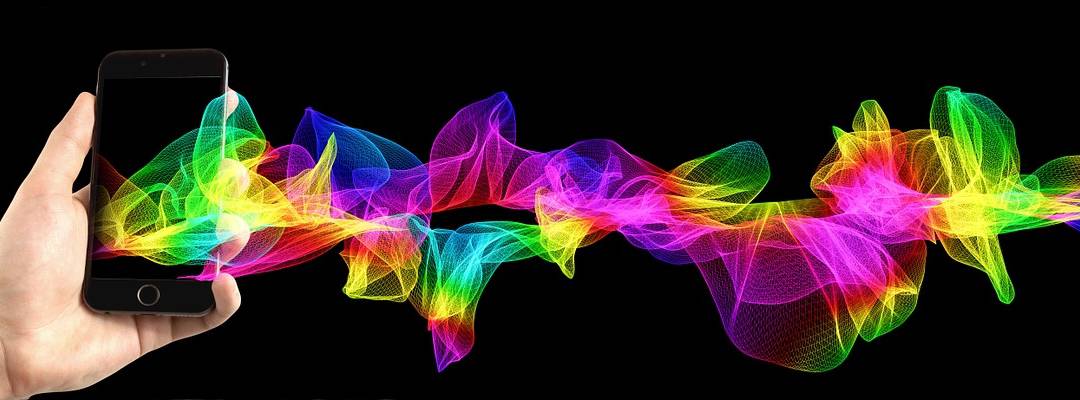Long past are the days where you have to find a proprietary USB cable to transfer your camera files from your phone. Now it’s easier than ever before to sync photos from Android phones wirelessly.
You can transfer with ease using the Android app Sweet Home! After a brief setup period, you will be able to automatically connect to your wireless network and begin uploading your camera files when your phone is charging. You can easily transfer your photos and videos to your PC, NAS, media center, or virtually any other type of computer.
Don’t fret, setup is simple.
- Connect to your WiFi network
- Launch Sweet Home!
- Tap settings
- Tap help if you don’t not know what to touch then tap back to go back to the settings page
- Select the WiFi network from the Home WiFi network dropdown menu
- Enter the path of your shared folder
- Will look something like this:
\\RigName\PathToFolder\
- Will look something like this:
- Then enter your user name and password
- Tap Check Now
- Note the Settings OK notification
- Tap Apply and you’re done!
From now on, the sync should happen automatically when you’re connected to your wireless network and plugged in to charge. When the application begins and finishes you will receive a notification in your phone’s status bar. Verify the complete backup on your shared folder. You will see 2 folders, separating the photos and videos.
There you have it. It’s nice and easy to sync photos from your Android.
Update: You can also use your Android phone as a portable document scanner.