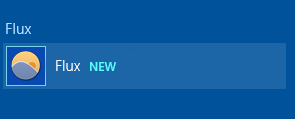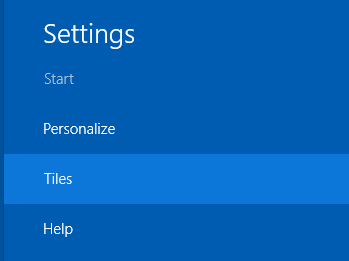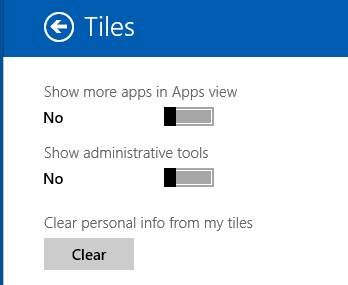If you were part of the few who experienced problems with the new Windows 8.1 Update 1 (Update KB2919355) then check out the update troubleshooting guide. Otherwise, let’s run through some of the nice Windows 8.1 Update 1 changes!
Table of Contents
Metro Apps Can Now Show In Taskbar
- On the Desktop, right click on the taskbar
- Select properties
- Check Show Windows Store apps on the taskbar
- Click Apply, then click OK
New Buttons On Start Menu
In the top right corner of the Start menu, you will find 3 new buttons. They are the user account button, power button, and the search button. These are very handy, as I always use the power button to shut down my PC.
Newly Installed Apps Will Be Highlighted in Start Menu
After you install an app or program, pull up your start menu and you will see something like this:
Furthermore, you can customize the display of apps with the settings charm.
- Go to Settings Charm
- Click on Tiles
Updated UI On Mobile Devices
New location of reading view button in IE11
New on screen keyboard UI
Overall we’re looking at some fun Windows 8.1 Update 1 Changes.