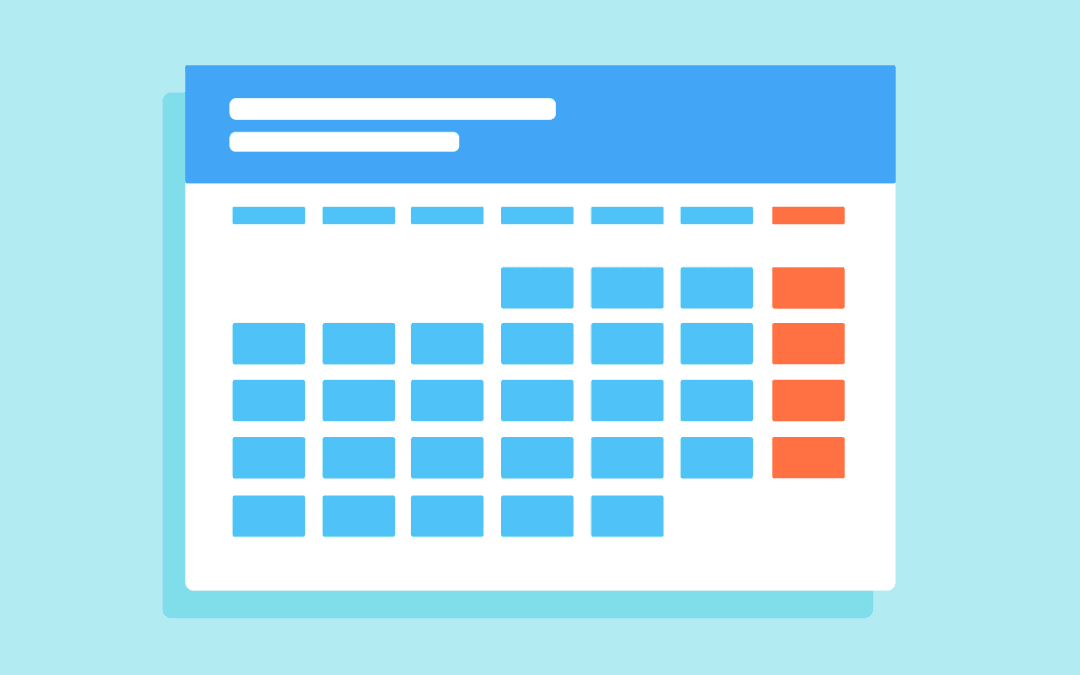I started a new job and needed to connect with people all over the state to re-launch a security awareness initiative. Many respected entrepreneurs have used Calendly to connect with clients and other VIPs, so I decided to try my own use case.
The biggest reason why I wanted to try this out was so I didn’t have to email or call everyone throughout the state individually to try to find times that are mutually beneficial. Yikes, that would have been a disaster to play endless phone or email tag.
Table of Contents
Getting Started
Getting started was easy enough. Just like creating any other accounts and there is nothing too complicated.
They encourage you to check out their short getting started guides but it’s really not necessary with a free account since you are so limited. Of course, if you need something you can just shoot them a line at their support email at [email protected].
After you setup your account, scheduling page, time slots (update: used to be 3 times allowed, I think it’s only one now), you’re ready to get people to your public scheduling page. It will almost remind you of a public profile page of sorts.
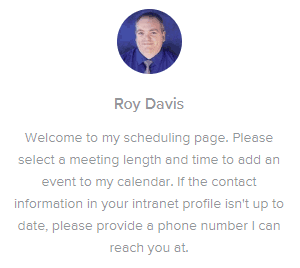
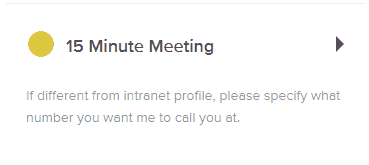
Now, all you have to do to is drive people to your scheduling page to choose a time. Your link is super simple, https://calendly.com/YOURUSERNAME. Usernames and the personal URLs they make have to be unique. No tokens or GUIDs here.
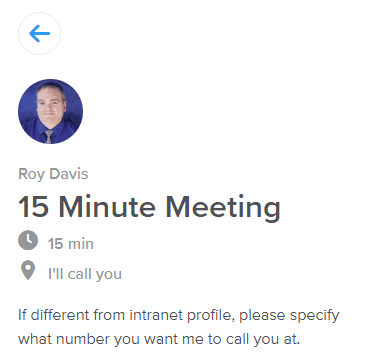
Note: They have a nice post on their blog that is essentially the ultimate guide to maximizing your free account. It helps you think of:
- Event types
- Chrome extension
- Email templates
- Calendar embeds
- Ideas for questions
- Ideas for distributing links
My Results
It worked surprisingly well. I got a chance to connect with 12 people all over the state in a month. That’s pretty good for a new guy that I would only assume that no one cares about. That’s probably more dry humor than anything else as everyone was great and eager to help (with the exception of 2 people but I eventually connected with them and had great discussions).
Using Calendly cut down my “chase down” and “back and forth” time and I was able to schedule some great calls. It was essentially my own internal, lightweight CRM system.
Additional Features
One feature that would be killer to use is the follow-up email. Sending a follow-up email is the best way to maintain your momentum after a great meeting. Calendly offers follow-up emails automatically using a paid plan. You can use this to:
- Encourage attendees to schedule another meeting.
- Send case studies or follow-up materials.
- Request feedback for better service.
- Or simply just say thanks!
Of course you can manually do this but I didn’t want to do so. I also wanted to maintain the free status for only using this product once.
Experience from the Other End
Update 5/26: A month later, towards the end of May, I got a chance to see this from the other end. I scheduled a call to reconnect with one of my mentors to catch up.
Hi Roy Davis,
Your 30 Minute Meeting with MENTOR at TIME (Central Time – US & Canada) on DATE is scheduled. The phone number that will be dialing you is either an LOCAL area code or WORKNUMBER.
Location: MENTOR will contact the invitee at the scheduled time
Your Answers:
What phone number should I call at the scheduled time?
MYWORKNUMBER
This works really well! I’m glad to see this from both sides. I can see myself using this solution again.