This honest Bluehost review isn’t just a recap of what they offer. This review is essentially a story of our Bluehost buying experience. We’ll start with ease of signup, a recap of our interaction with their support, and give a quick mention of their fast and easy 1-click WordPress install.
There’s a lot of buzz for Bluehost going around. Many bloggers, entrepreneurs, and other content creators recommend Bluehost. This made us curious. Is Bluehost really that good? Or are these people giving recommendations only shills? We had to know.
We decided to take advantage of a promotion where the first year of hosting was discounted and a free domain name was included.
Then we used and tested the hosting service for nearly 7 months before writing this review.
Table of Contents
Ease of Signup
Sign up was easy enough. It took less than 5 minutes to get rolling.
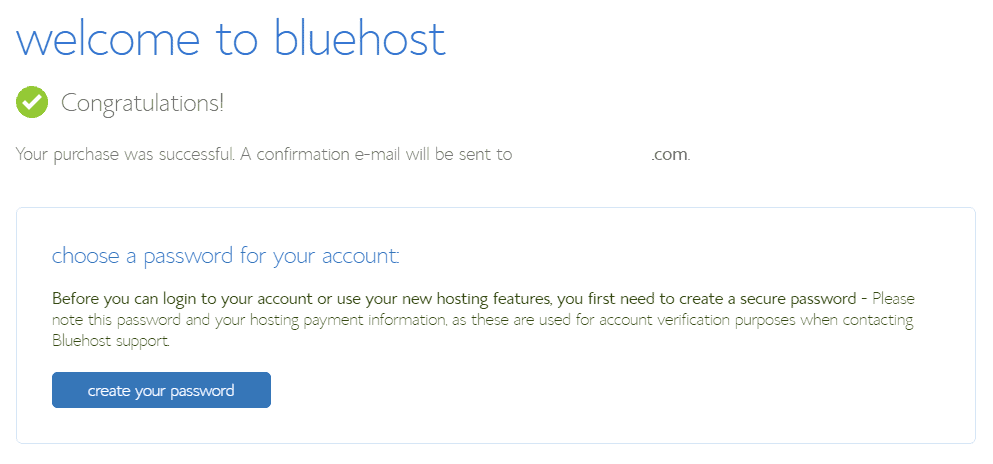
There was no time wasting like account validation or a forced waiting period of 1 week to get started as we had experienced with some other hosting companies.
Before we go on to installing WordPress, we wanted to make a change. We wanted to associate a domain we had already owned, instead of using the new domain with our shiny, new hosting account.
That’s simple enough but we also wanted to change the name associated with the hosting (the new domain) to a new name (the old domain) as well. Unfortunately, you can’t do this by yourself.
You’re required to contact support.
Interaction with Support
Support to the rescue! We can’t think of a better way to evaluate a company, besides using their product or service of course, than to have a session with the support staff.
So we navigated to the support page. They discontinued the ticket system for this issue so we clicked on live chat.
We waited for about 20 minutes. One of our techs was thinking “man, I thought for sure they’d get to us by now.” He just happened to look up and see his uBlock Origin Icon showing numbers on this page. UBlock Origin is a browser extension that blocks malicious domains, some scripts, and obtrusive advertising.
When he clicked to view the logs, he saw multiple blocked incoming connections. “Ah ha,” he said. “This stupid thing is blocking the support chat.” He temporarily disabled the browser add-in and re-queued into the live chat. Within 60 seconds he was chatting with a friendly support person.
Lesson learned: Take it from us, before you engage with Bluehost support chat, whitelist or temporarily disable your browser add-ins that can interfere with connections such as script or ad blockers (disable NoScript, uBlock Origin, and maybe Adblock Plus, etc.).
Chatting with Support
We explained we received a free domain with our signup but we actually want to use one of our other domains for the account name. Basically, we want to eliminate any future confusion if we decide to add the new domain later. The support tech understood our concern but then said something that surprised me. “Oh, your account is less than a day old. I won’t be able to make this change right now. It would have to wait until [TIME].”
We thought that was weird but it probably makes sense. This could be seen as a major account change since this is something they have to do. Or maybe it’s a hedge against refunders.
Either way, we thanked her for getting to us so quickly and we asked if there was a way to have our request done at the eligible time so we wouldn’t have to put in another support request sometime tomorrow. She double checked the time and confirmed back with us, “that time is slightly before my shift end. I could do this request for you.”
We thanked her profusely and we wrapped up the chat.
The Day after Support
The next day, we checked our account for the moment of truth…
Boomshakalaka! – Our founder played a lot of NBA Jam as a kid.
Not only did our account reflect the change. We also received a follow-up support email:

The hosting account was now named properly. She actually followed through. That’s what makes support great folks. Having a team of people who can quickly and politely understand what you want, say what they will do, and ultimately follow through with what they say – even without you being there.
Side note: We’re writing this review months after we experienced this phenomenal support and we’re still buzzing with excitement. No B.S.
Next up is a quick WordPress install.
1-Click WordPress Install
Many hosts offer a 1-click installer for WordPress so you may think this would be an easy box to check on our list every time and we move on. However, I’ve actually tested a host where the 1-click installer did not install properly and caused many issues. In case you were wondering, the problem was dependencies and pathing were wrongly defined.
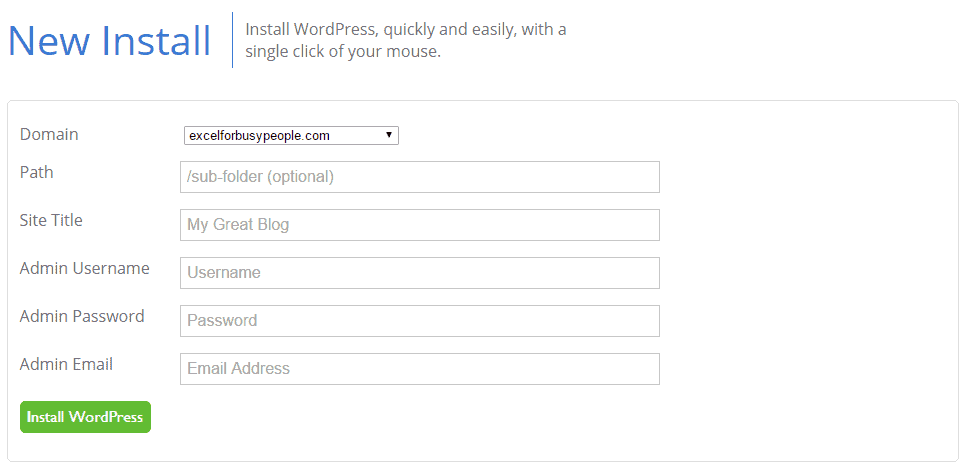
Bluehost has a 1-click installer that’s super simple to use and it actually works.
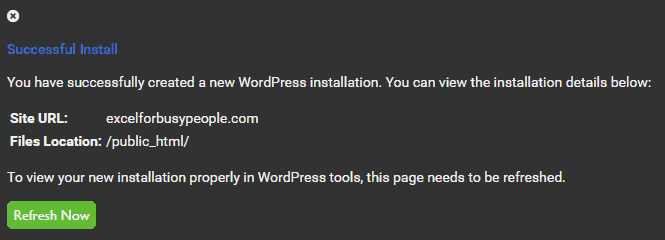
Piece of cake.
Conclusion
We wanted to test Bluehost hosting for at least 6 months before writing about it. This review is an honest representation of how we experienced their service. Besides getting hosting to “just work,” we also occasionally checked the speed and uptime of our sites.
We weren’t disappointed, at least as it relates to cost. Yes, it’s slower than a VPS but it’s perfect to get started or to test a new site. They even upgraded the server we were on within that time. We saw a 12% improvement in site load time. We moved over a couple of niche websites we were building.
Update 11/17/17: We no longer own those niche websites (this is a good thing).
If you’re looking for a cheap and reliable shared host, Bluehost seems to be a good fit. You get a discount on your first year and a free domain to boot.
Update 3/23/18: We started using Bluehost in 2016 and since then have outgrown them. Not all of our web properties have huge traffic but we do run a WordPress agency and have partnered with a managed WordPress hosting provider to conveniently keep our personal and client’s web properties under one roof (not the same server but the same hosting provider). This makes it easier to manage.
However, we still recommend Bluehost to beginners!

