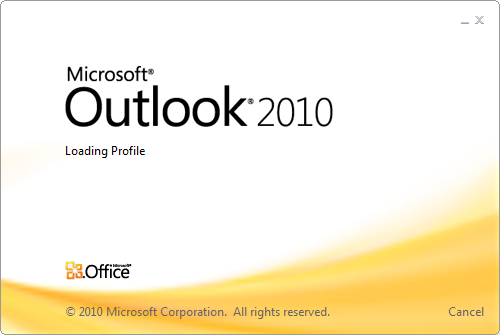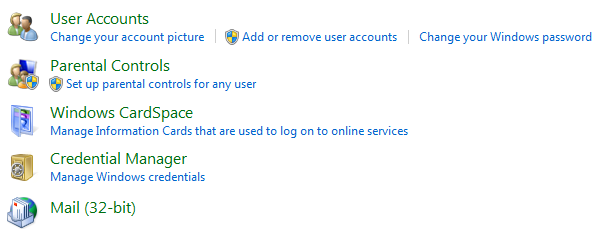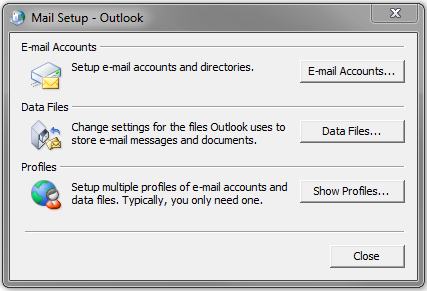If you can’t open Outlook 2010, I just might have something for you. I helped a user solve this problem recently.
This is as far as they could get:
After the loading screen, the full error is “Cannot open your default e-mail folders. The information store could not be opened.”
In this particular case, the user was running Windows 7 and the mailboxes no longer existed so the user wanted to remove the old account data. In order to remove the old account data without entering Outlook, we need to:
- Click Start
- Click Control Panel
- Click User Accounts and Family Safety
- Click Mail
- Click Email Accounts
- Setup new email accounts (you’re on your own here)
- Remove old email accounts
After the mailbox setup, here were the other tasks the user required:
Setting Default Startup Folder
- Click File
- Click Options
- Click Advanced
- Under Outlook start and exit, click Browse
- Select desired startup folder
Disable Auto Remove Line Breaks
- Click File
- Click Options
- Click Mail
- Under Message format, uncheck Remove extra line breaks in plain text messages
That’s what to do when you can’t open Outlook 2010. Nothing too complicated.