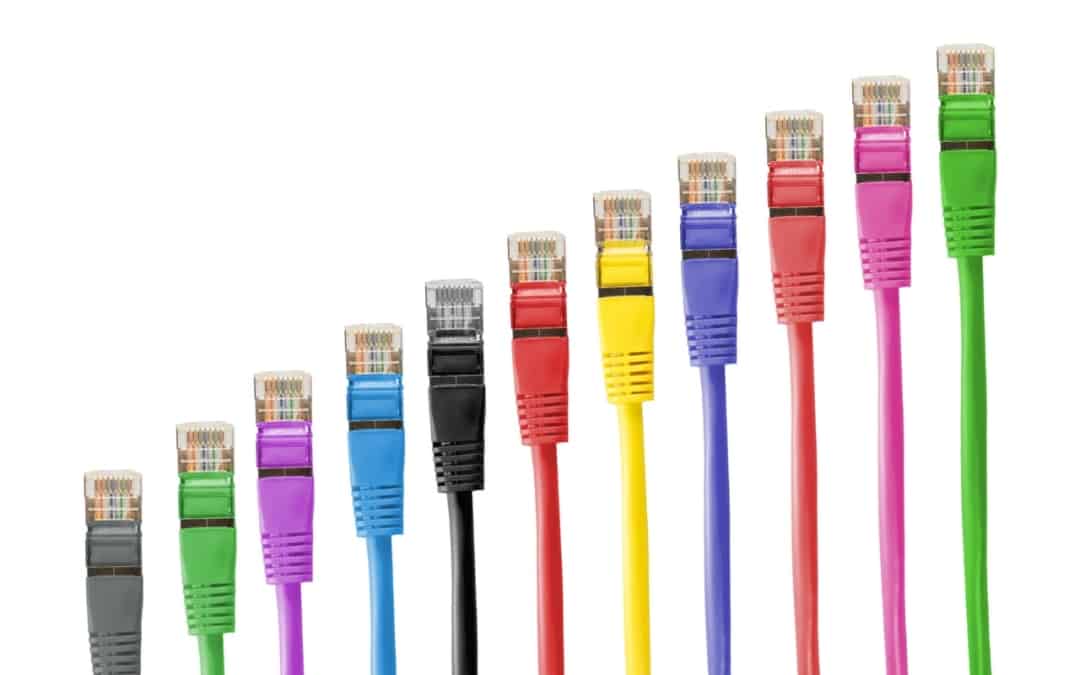Join me for a familiar, but easy bandwidth explanation. Not only will you need to understand it, your users will need a basic theme in mind when they complain about their internet speed when everyone is pegging the network.
The easiest way to understand bandwidth is to think of a pipe. A lot of old timers I worked with actually called their network a pipe. This pipe is a transport for data from your computer to the internet. The quality or width of the pipe is determined not only by the device used, but also the transmission speed of the network hardware.
Bandwidth is used when your computer uploads (sends) data or downloads (receives) data. Virtually any way you can access the internet uses bandwidth. Some examples are:
- Simply browsing the web
- Watching videos on YouTube, Twitch TV, Hulu, Netflix, etc.
- Listening to music on Pandora, iHeartradio, etc.
- Downloading files through peer-to-peer applications, bit torrent, standard web servers, etc.
- Any type of chat or VOIP programs such as Skype, Teamspeak, Ventrillo, etc.
- Other sources of internet usage besides HTTP, such as FTP, email, online gaming (TCP, UDP), etc.
- Malevolent software that attaches to your machine like spyware, viruses, worms, etc.
A Bandwidth Calculator will appear here soon!
Note: Actual file sizes can vary based on a large number of factors such as resolution, sampling quality, compression, etc.
Note 2: Monitoring your bandwidth with network utilities can give you an early warning that you may have malware installed on your machine.